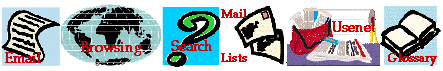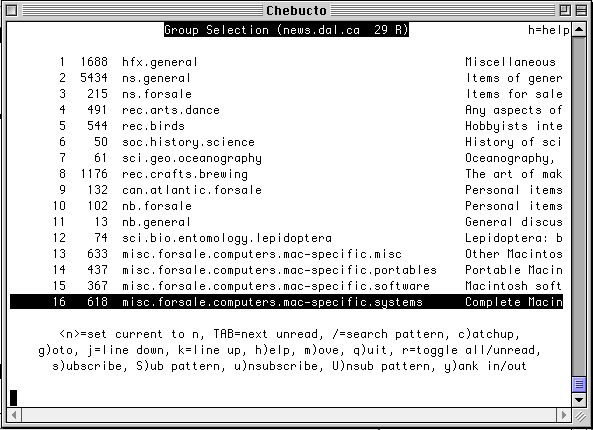
There are a number of ways to access Usenet. Those who are connected to the Internet through a text-only interface can use an application like TIN (The Internet Newsreader). Those using a graphical interface can avail themselves of applications such as Newswatcher.
Very often, however, it is convenient to simply use your World Wide Web browser's capability to access Usenet information. Popular browsers like Lynx, Netscape and Internet Explorer all have this ability.
Once there, you simply select a newsgroup and then browse through the
messages that you find, reading whatever strikes your fancy. With TIN you
'subscribe' to certain groups that interest you. For instance, once you
arrive at the main TIN window you see a listing of these groups.
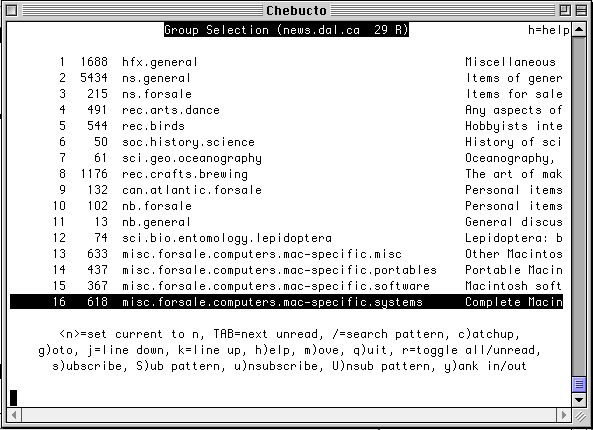
In this window you can see sixteen Usenet groups listed in alphabetical order. The number to the left of the group name tells you how many posts are currently 'on the bulletin board'. To the right is a short description of the group's topic of interest.
Below this is a menu with a number of options that allow you to manage
your activities on Usenet. For instance u)nsubscribe allows you to
unsubscribe from a group; y)ank in/out pulls in/out the complete list of
Usenet groups to allow you to s)ubscribe to new ones.
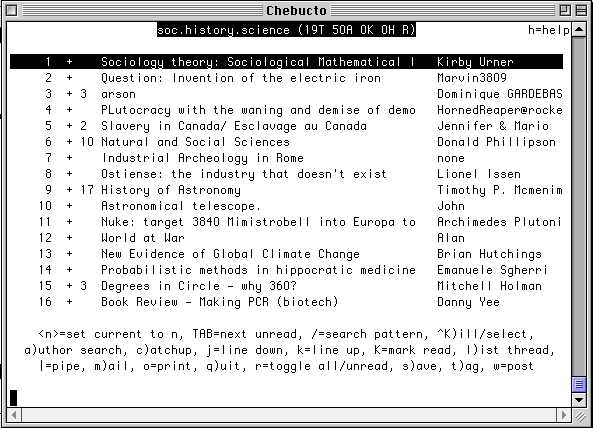
Once you have selected a particular group, for instance soc.history.science, you are then presented with a list of the posts which are currently there. They are listed in the chronological sequence in which they arrived at the site. You can see the title of the post as well as its author. The numeral to the left of the title tells you how many responses there have been to a particular post, and hence how many items there are in the 'thread'. When you select an individual item you can then read the post, reply to it, save the text, and so forth.
The approach with a graphical browsers such as Netscape is similar. For
instance in the following example you can see many of the same features in
the two frames of the Netscape News window. Note the way 'threads' are
indented to help you visually see the structure and sequence of the
posts.
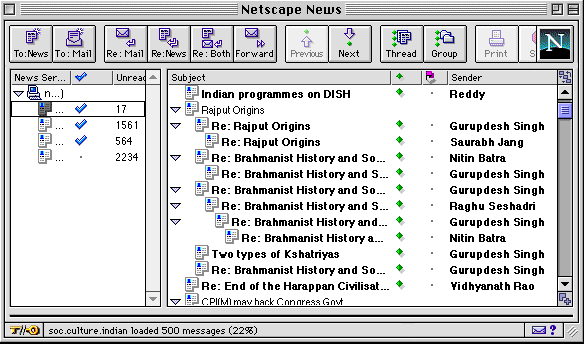
For instance in the example above (from the group soc.culture.indian) you can see a series of messages in a thread called Rajiput origins followed by a new thread called Brahminist History and Society. Just like in Email when you see the contraction Re: this means that this is a Reply to a previous message.
Once you read a message you can chose whether to respond to it. In both text and graphical browsers there are buttons that you can click or select that allow you to respond either just to the person who wrote the message, or to the group as a whole. When you do this, the browser takes you to a text editing area where you compose a message, just like you would do in sending an Email message. This time, however, you have the option of sending a message to a Usenet group. You can also compose an entirely new message and start a new thread if you like.
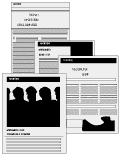
How long a message or posting stays on the bulletin board varies from site to site, but its usually seven to ten days. After that it drops off the board and disappears.
Most Usenet groups are unmoderated, as is also the case with mailing lists. Some, however, are moderated, just like mailing lists can be. This means that the posting is first sent to a moderator who decides if it is relevant to the stated aims of the newsgroup. If it is, then it is posted. If not, then it is rejected and sent back to you.
There are very many Usenet groups in the world and not all are available everywhere. Groups devoted to hiking in Tasmania, for example might not be available outside of Australia while a group on Newfoundland birds might not be seen 'down under'! The administrators of your Information Service Provider (ISP) decide which of these groups they will stock in their electronic library. If you can't find a particular one, its probably because your 'library' doesn't carry it!
Now, let's try some Usenet Exercises.